Help
Managing Columns
Learn how to create, configure and delete Columns
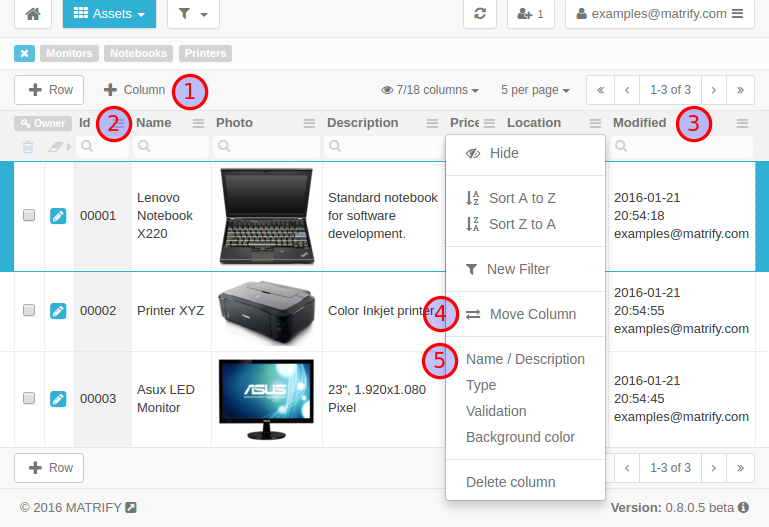
Create a new Column
Click
+ Column
button to create a new Column. A dialog will appear to lead you through the configuration.
Column type ID
The first Column in a Table is always a Column of type
ID
. This Column can not be moved to another position, however it can be renamed and hidden.
Column type Modified and Created
Per default the Columns of type
Modified
and
Created
are placed at the last positions of a Table. These Columns can be moved to another position, renamed, hidden and removed.
Move Column
Use this option to move a Column to another position.
Configure a Column
Use this options to change the name and description of a Column, change and configure the Column type and delete a Column. See further
information about setting the Column Type , Validation Conditions and Conditional Background Colors .